Virtual Teaming Missions
In this setup, all team members and the facilitator connect virtually via a video conferencing platform, using their devices for communication and collaboration. A second screen is recommended for participants to dedicate solely to the simulation website, optimizing focus and workflow. Headsets or earbuds are encouraged to ensure clear communication and avoid audio feedback.
- Dual-Screen Setup: Participants use one screen for video conferencing and a second for the simulation website, enhancing multitasking and focus.
- Clear Audio: Headsets or earbuds are highly recommended to eliminate feedback and improve sound clarity. Participants without headsets should reduce volume and mute microphones when playing videos.
- Seamless Interaction: The video conferencing platform enables facilitator engagement and team collaboration through chat, screen sharing, and live discussions.

In-Person Teaming Missions
Option 1: Dedicated Device for Team-Facilitator Link
In this setup, the team uses a single shared device to connect with the facilitator via a video conferencing platform. This device serves as the bridge for all facilitator interaction, while team members access the simulation website individually on their laptops for interdependent work.
- A single shared device connects the team to the facilitator via a video conferencing platform like Google Meet.
- Each participant uses their laptop to access the simulation website for task completion and collaboration.
- Videos or audio during the simulation are played through the shared device, ensuring all participants hear the same content simultaneously.
Option 2: Facilitator Connected to Individual Participants
In this setup, each team member connects individually to the facilitator via a video conferencing platform using their personal laptops. Simultaneously, they access the simulation website on their laptops for interdependent work while also collaborating with other team members in the room. All participants use headsets or earbuds to ensure clear communication and eliminate audio feedback.
- Each participant connects individually to the facilitator via a video conferencing platform like Google Meet, using their laptops and headsets/earbuds.
- Participants access the simulation website on their laptops for collaborative and interdependent tasks.
- Videos or audio during the simulation are played individually on participants’ laptops, with sound directed through their headsets/earbuds.
Option 3: Individual Laptops with Wired Lapel Microphones (for Transcription)
Each participant connects to the simulation website on their own laptop and uses a wired lapel microphone plugged into their device. Participants do not wear headsets or earbuds. A shared speaker device or screen plays the facilitator’s voice audibly for all to hear. This setup allows for clean, individual voice capture, enabling accurate transcription using Google Meet or other platforms.
- Each participant uses their own laptop to access the simulation website.
- Each participant plugs in a wired lapel microphone to their laptop and ensures the mic is set as the default input.
- Participants mute their laptop speakers to avoid audio bleed, while one central speaker device (e.g., a speaker laptop) plays the facilitator’s voice aloud for the group.
- This setup allows high-quality, speaker-separated audio that enables live captioning in Google Meet or accurate post-session transcription.
- The room should be set up with participants spaced 1.5–2 meters apart to minimize cross-mic interference.
Hybrid Teaming Missions
Hybrid missions integrate virtual and in-person setups. Virtual participants follow the Virtual Teaming Missions setup, while in-person participants adhere to either Option 1 (Dedicated Device for Team-Facilitator Link) or Option 2 (Facilitator Connected to Individual Devices) from the In-Person Teaming Missions setup.
- Adherence to Best Practices: Virtual participants use dual screens and headsets as outlined in the virtual setup; in-person participants follow the selected in-person setup option.
- Seamless Collaboration: A video conferencing platform ensures communication and coordination between virtual and in-person participants.
- Synchronized Media Playback: Content is played on individual devices for virtual participants and through shared or individual devices for in-person participants, based on the chosen setup.